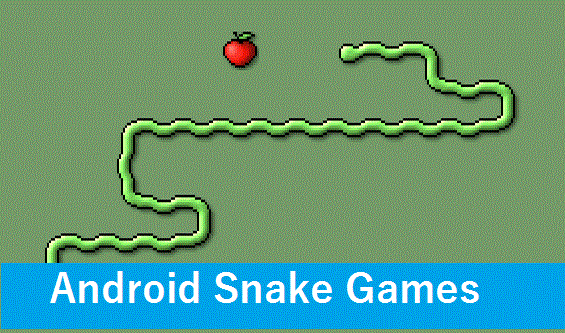Best Download Managers For Android: A download manager is a program that is designed to ease the process of downloading files from a URL. They also help to boost up your downloading speed by breaking the files into smaller files and downloading them simultaneously. With a download manager, it is also possible to bulk-download, pause, restart, resume, and do many more things. So today we are sharing some of the Best Download Managers For Android that will ease your downloading process.
Contents
Best Download Managers For Android – 2021
1. Advanced Download Manager for Android
Advanced Download Manager is one of the powerful download manager app made for the Android platform. This app lets you download files in three different parts and each part provides a certain set download speed. You can easily choose the maximum download speed for each part.
Features of Advanced Download Manager:
- Accelerate the download speed by multi-threading.
- Can download up to 3 files at a time because of multi-threading
- Runs the downloads in the background.
- Schedule the download of the file in advance.
- Support queuing, auto-retry, pause and resume so that the download is not broken.
- Backup downloaded files on SD card.
- Recognize links from the browser and clipboard.
- Sound and vibration of completion notification.
- Save files according to types in the different folder.
- Site management.
Also, Read: Hotstar Video Downloader for Android – Save Hotstar Videos (100% Working)
2. Loader Droid Download Manager
LoaderDroid is a Download Manager tailor-made for the Android platform. It supports any type of file for downloading i.e, Videos, Images, Music, Applications, anything.
Features of Loader Droid Download Manager
- Resumable Downloads.
- Auto pause when your connection is lost.
- Auto resume when your connection reappears.
- Also Intercepts links from your Android Browser and other applications.
- You can define what connection is allowed for each link (WI-FI, 3G, etc).
- Faster downloading by splitting the download into parts.
- Scheduling.
- Link replacement feature for outdated links.
- Also Stable, fast, and easy to use.
3. Turbo Download Manager
Turbo download manager is a fast Android download manager that can boost your download speed up to 5 times. The interface of the app is very simple and easy to use and it lets you download multiple files at the same time, retrieve links from browsers directly, optimize buffer size, pause/resume downloads anytime, and more.
Features of Turbo Download Manager
- Built-in Web Browser with google Bookmarks & History.
- Acceleration with up to 10 multiple threads.
- Unlimited file size downloads.
- Download directly to SD Card.
- Retry failed downloads when the internet becomes available.
- Queue/Pause/Resume features.
- Up to 3 Parallel downloads.
- Auto-rename files.
- Notifications (Visual/Sound/Light/Vibration).
Also, Read: How To Change WhatsApp Number to International Number (100% Working)
4. Download Manager for Android
This is one of the best Download Manager for Android as it doesn’t provide unnecessary options in preference apart from the basic part and download folder. You can download almost all types of files with this download manager very easily and with high download rates.
Features of Download Manager for Android
- Simple and easy-to-use interface.
- Three times faster download speed.
- Download HTML 5 web pages and videos.
- Web page bookmark management.
- Support Google, Yahoo, YouTube, Twitter search.
- Voice and speech quick search.
- Download with the active progress bar.
- Social sharing of the download files.
- Resume, cancel, and pause any download progress.
Also, Read: How To Add 5 Featured Photos To Facebook Profile (Tutorial)
5. Easy Downloader Pro
This app presents a nice and easy startup wizard when you first launch this app, which shows you how to add downloads to this app and prompts you whether you want to download.
Features of Easy Downloader Pro
- Download multiple files at the same time and also can Pause or resume downloads.
- Download up to 10 files at the same time.
- Downloaded files are placed in order.
- Able to manage files on SD card.
- Progress bar and notifications.
- Copy and paste links to download files.
- Also, you can Rename the files that your downloading.
6. IDM Download Manager
This is a very famous download manager since it has its computer version available and its high download speed. It supports JavaScript, HTML5 etc.
Features of IDM Download Manager
- Integrated Google Search.
- Address bar auto suggestion from history.
- Supports Java Scripts.
- Also Support HTML 5 web pages and videos.
- Live downloading progress bar for speed indicator.
7. Fast Download Manager
Do you like download files without distracting yourselves from the web page you are browsing through? Then Fast Download Manager is the best-suited download managers for users who like you. The user interface of this app is easy to understand and work on.
Features of Fast Download Manager
- Built-in browser.
- You can add frequently visited sites to Favorites for quicker access.
- Compatible with any browser.
- Manager downloads the files for you.
- Material design.
- Has a faster and more reliable way of downloading large files.
8. Download Accelerator Plus
Download Accelerator Plus supports all formats of files, music, videos, documents, etc. Also, this Download Manager supports web browsers such as Chrome, Firefox, default Android browser, etc. Its interface design with a very detailed download progress bar gives it a very sophisticated appearance. Overall Download Accelerator Plus is a great app for downloading enthusiasts.
Features of Download Accelerator Plus
- Direct download to SD card (except on Android 4.4).
- Most Importantly Download Accelerator Plus is totally free and provides lots of powerful features.
- Supports all file types: Archive files, music, video, documents, programs
- Also Supports multiple web browsers.
- Pause and Resume feature with supported links.
- You can also Auto-catch download links whenever you copy to clipboard or open a downloadable link.
A Few More Names Under Android Download Managers
9. Torrent Download Manager
10. Download Manager Accelerator
11. Downloader and Private Browser
12. Free Video Downloader for Android (FVD)
Final Words
So, above is the list of Best Download Managers for Android. Each one provides an element of reliability and simplicity in managing your downloads. If you are using an Android smartphone then downloading files should be easy to do, so try out any of these Download Manager to make downloading easier on the mobile.