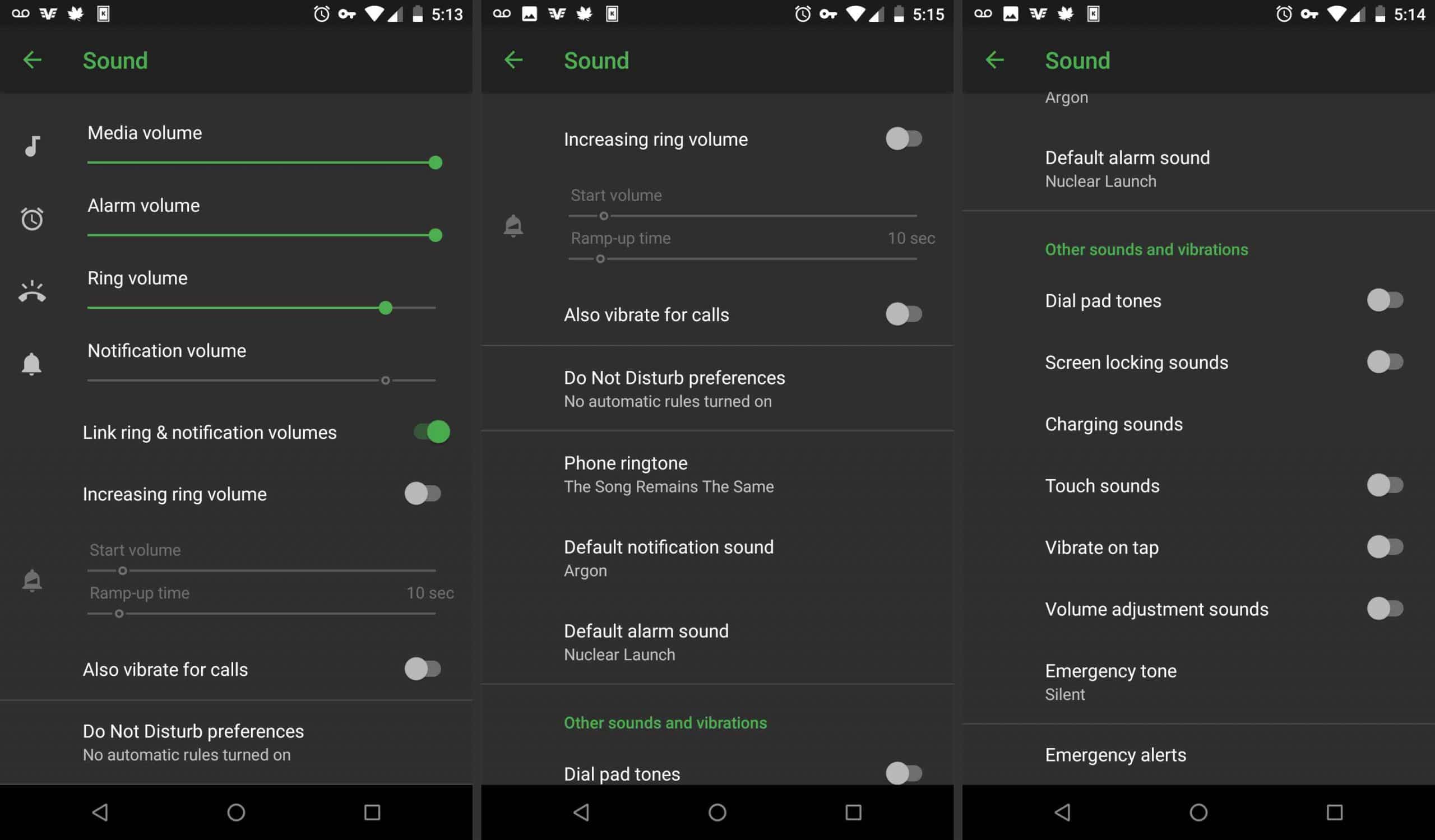Boost Loud Speaker Volume – Not all phones are equipped with powerful stereo speakers. As a result, many may find it difficult to enjoy music playback and games, especially in summers, when ambient noise is high, thanks to fans, coolers, and other equipment. If your phone, too, is low on sound output, then do not worry. Here shows how to increase loudspeaker volume on any Android phone.
Contents
Increase Loudspeaker Volume On Android Phone
One of the easiest ways to increase volume on Android is to use a third-party app that can boost the overall sound output of your device, as follows.
- To start with, download and install the Volume Booster app on your smartphone.
- Open the app and click ‘OK’ to accept the warning, and turn on the service.
- Now, adjust the speaker boost as per how much increase you want in your phone’s volume.
Make sure to start with a 5% boost- if you feel that it’s working fine, gradually increase the level to 10%, 20%, 30%, and so on till it’s comfortable for your phone. Do NOT boost it further if you hear screeching or cracking sounds from your speaker.
- For regular personal use, the sound capabilities of most Android devices are usually perfectly adequate. But sometimes, you might want to increase your Android device’s volume beyond its usual maximum.
If your Android phone’s volume is too low or the sound is completely muted, you can try several ways to fix your phone’s speakers or headphones. There could be a few reasons why your Android phone’s sound isn’t working.
Causes of Problems With Android Phone Volume
Several issues can cause problems with Android phone speakers:
- Your phone is tethered via Bluetooth to another device that plays sound.
- An app is running in the background that controls the overall volume.
- Do Not Disturb Mode is active.
- The speakers or Bluetooth headphones have hardware problems.
If your phone’s volume is still too low after ruling out the above issues, there are sound boosters and equalizer apps you can try to improve your device’s sound performance.
Increase Speaker volume on Android Phone
1. Adjust the orientation of your smartphone
If nothing is blocking the speaker, try rotating the device 360 degrees and finding the right spot where the speaker sounds best. The size of the room, external noises, and genre of music plays a crucial role in the loudness of sound.
You can even try cupping your hand around the speaker, which will make the sound waves emitting from the speaker bounce off your hand, making the music sound louder. And instead of cupping, you can even place the smartphone inside a bowl, with the speaker facing downwards. This shall make the sound bounce off the bowl and make it sound louder.
2. Use a third-party application
The easiest way to increase the sound volume on your android device is to use any third-party application such as “Volume Booster” that can easily enhance the sound output of your device over the native volume allowed by the system. The app works well when paired headphones, speakers connected via an audio cable, and Bluetooth speakers.
Whether you listen to music, play games, or enjoy your favorite shows on Netflix, this app can come in handy. The app is free to use with some ads in the UI, but thankfully they are not intruding.
3. Using Equalizer
These days we usually rely on playing music from cloud music services such as Spotify app, Saavn, etc. each of these apps has a built-in setting to select the output audio quality, make sure it is set to the highest possible settings. Save, on the other hand, has an equalizer built-in with a few presets. You can choose those presets and see which one delivers the loudest audio.
The simple way to Boost Volume
4. Brush the Dirt and Increase the volume
Speakers are delicate, and sometimes, when we use our phones in a dusty environment, minute particles accumulate and block speakers. As a result, we may hear poor-quality sounds from our devices.
To clean the dust accumulated on the speaker, use a fine brush to dust off these particles and clean your headphone speaker and its earpiece to improve the sound quality. This may help in regaining the sound volume output of your device. If you cannot do it, you can always visit the service centers, and they do not charge much for cleaning the devices.
5. Cup your hand around the speaker of your iPhone
Cupping your hand around the speaker end of your phone might actually work when you are watching something while holding your iPhone. Cup your hand around the speaker end so that sound waves can bounce off your hand towards your ears.
Also Read: Recording Apps on Android Playstore – Music Production Apps